With over 359 million active users and more signing up every day, Google+ is no longer a second string social media site. In fact, G+ has surpassed even Twitter in size, making it the second most populous social media site on the planet.
But its not just size that Google+ has going for it. Being a part of the Google empire means universal integration with the companys many products, including Google Docs and Google Hangouts.
We've put together the following guide to help you get started navigate the platform and begin to use it to find and attract potential customers in your niche.
Inspire Engagement With Compelling and Relevant Content
If you want potential customers to visit your Google+ page, you need to give them a good reason to be there. That means posting engaging, relevant and interesting content rather than a constant stream of promos and obnoxious ads.
Lets say, for example, that your business sells custom made stuffed animals. Here is an example of the kinds of steps you could take to create compelling content.
1. Determine Who Your Audience Is
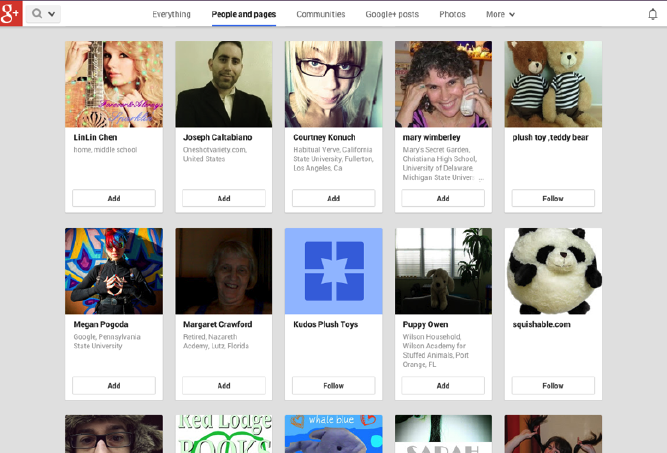
You can find and follow Google+ members with a stated interest in your industry simply by typing search terms like "stuffed animals" into the Google+ search bar. Make sure to research related terms, like "crafters" or "Etsy enthusiasts" so youre capturing the whole community. Take a look at these followers feeds to determine the kind of content theyre liking and sharing.
2. Get creative with your subjects
Of course, a stuffed animal seller will want to share news about their company, but its best to keep any kind of promotions to just 20% of your posts. The other 80% should be content youve either created yourself or carefully curated. Topics could include anything from instructional how-to articles to the latest industry news to photos of happy customers playing with your products.
3. Mix up the format
There are many different types of content; sharing a wide range will keep your Google+ feeds varied and compelling. Blogposts, infographics, video and photos are all great picks and be easily combined for a multi-sensory experience.
4. Share Your Content Strategically Using a Variety of Google+ Tools
In the share box, choose which of your circles youd like to share your content with. Its best to separate your circles into tighter knit communities, like, "Crafters" and "Frequent Buyers," so you can direct only the most relevant content to the right places. /p>
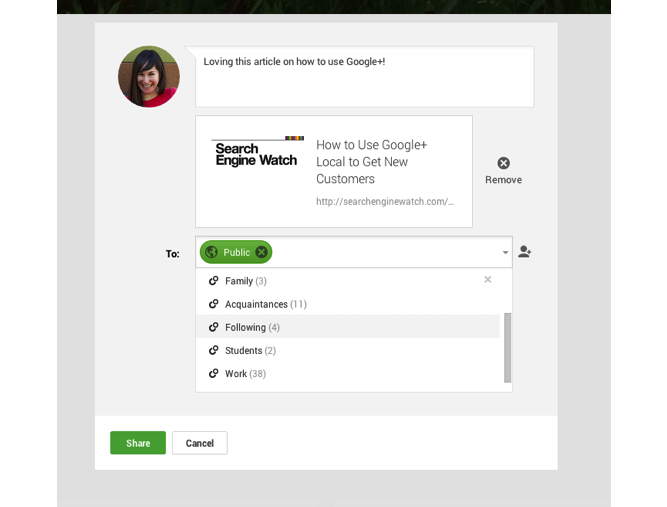
If youd like, you can even have Google+ email the post to your followers so theyll be sure to see that youve posted.
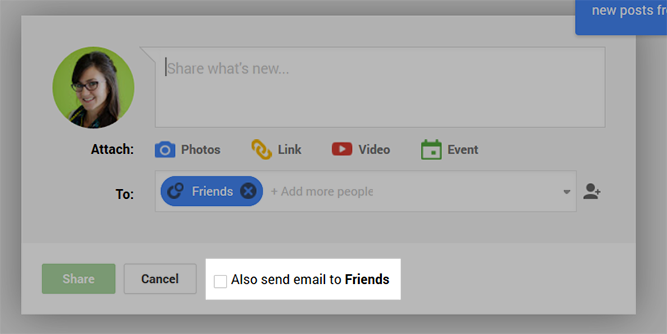
Network With Circles and Communities
If youve ever attended an in-person networking event, you know there are two distinct types: those catered to every business on the planet and those that are so niche, its a wonder anyone shows up. While each has their place, attending smaller, more relevant gatherings that draw people together around common skills and interests tend to be more effective, as they foster much deeper conversations and connections.
The same is true for online networking: you can throw your content into the giant universe of the internet and hope someone within that mass audience likes what youve got to say, or you can curate your content for highly specific audiences. Google+ makes the latter a breeze to do with Circles and Communities.
1. Circles
Organizing your contacts into circles is essential for content curation, but it also is a great way to build new relationships and keep the old ones cozy. You might, for example, separate industry thought leaders from frequent customers so that you can easily drop in on them when you have something to say or share. Want to catch up with an influencer? Just pull up their circle, find their profile and start catching up.
2. Communities
Just as LinkedIn has groups, Google+ supports communities curated to suit members topics of interest. Creating a community for your business is a great way to gain visibility, share knowledge, encourage more +1s and even drive traffic to your website, as it allows you to establish your expertise within a community of people who really want to hear what youve got to say.
To create a community:
Hover your mouse over the red g+ symbol in the top left corner of your screen.
Click on "Communities" mid-way down the pull-down menu.
On the community page, click the blue button that says, "Create community."
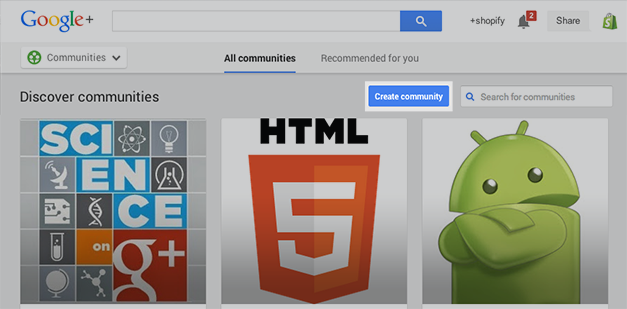
Determine whether or not youd like to make your community private or public. Private groups will guard against spammers and can help you highly curate your pool, but public groups will make it easier for more of your customers to join and will take away some of the outreach workload.
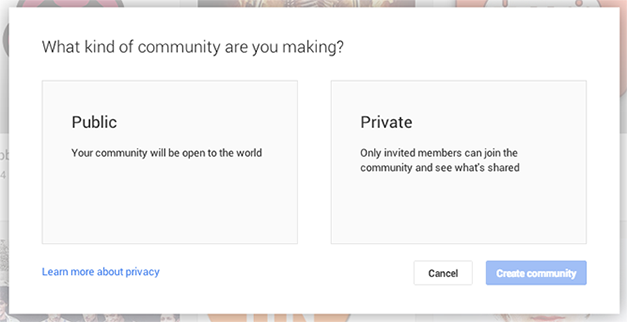
Fill out your community about page in detail so potential followers are highly motivated to join. Then start a discussion and get going!
Alternatively, it can be useful for you to join other communities that discuss topics within your industry so that you can comment on topics that interest you, display your expertise, impress influencers and develop relationships in a meaningful manner.
To join a community:
Head back to the original community screen as detailed in the instructions above.
On the right hand side of the screen, enter the kind of community youd like to find in the "search communities" box.
Click on any community that interests you and click "Join Community."
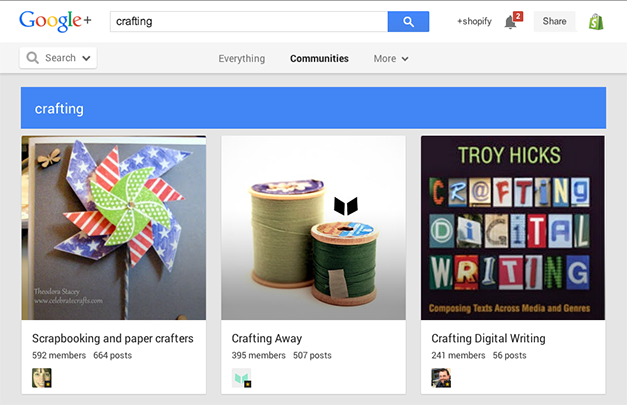
3. Host A Hangout
What better way to engage your Google+ community then by "hanging out" with them? Google Hangouts are part chat room, part multimedia portal, part silly hats emporium. With this tool, youll simply create a hangout and invite up to 10 followers (15 if you have a Google Apps account) to hang out with you.
This presents a great opportunity to simply chat with potential customers so you can get to know them better. You could also address any customer service issues, or you could even perform a live how-to session. For our stuffed animal seller, this could be a live broadcast with creative crafting tips for outfitting your stuffed animals with Halloween costumes, or it could be a simple meet and greet.
Hangouts are integrated into Gmail, so anyone with an account (and if theyre on Google+, theyve got one) can easily join in. If youd like to include more than the ten-person limit, you can easily do a Hangout on Air, streaming your Hangout right to YouTube for a livestream that will later be saved on the site. This allows you to reap all of the benefits of a Hangout with all of the brand- and SEO-building benefits of video marketing.
To host a hangout:
Choose "Hangouts on Air" from the g+ dropdown menu on the left side of your Google+ profile.
Click "Hangouts on Air" to start a livestream.
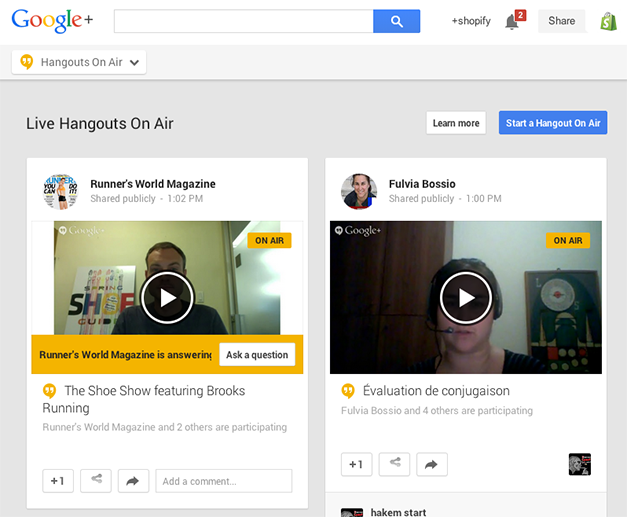
You will then be asked to connect your G+ account to your YouTube channel.
After agreeing to the terms of service, you can simply click the button, "Start broadcast." Your livestream will be available on your G+ page, your YouTube page and anywhere you embed the link to it.
Alternatively, if youd like to keep the Hangout small, simply click, "Start a party" at the very bottom of your chat bar.
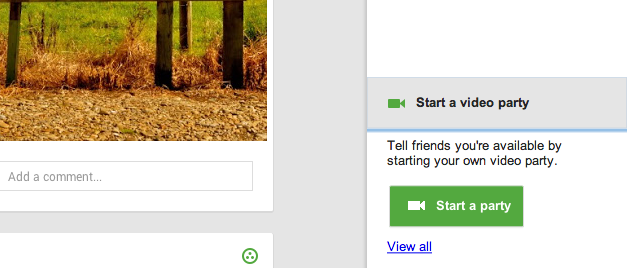
Invite whomever youd like to join you, and voila! Youre ready to start engaging with your community face to face.
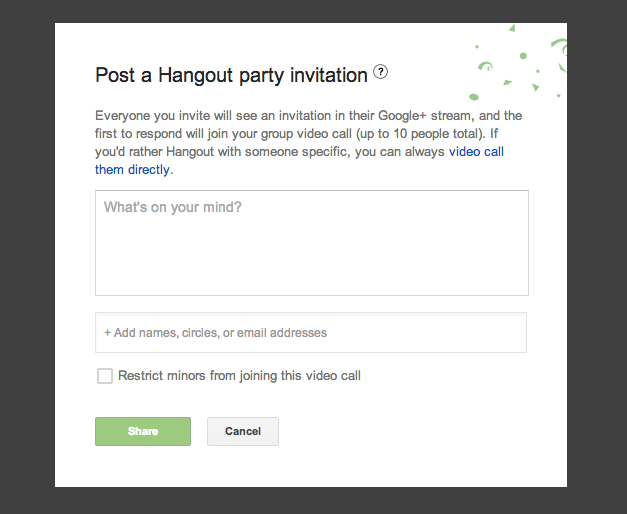
The Takeaway
With so many handy features and an ever-expanding user base, Google+ is a must for every business, especially those that operate within the ecommerce realm. For further reading on the topic, we highly recommend starting with this detailed Guide to Google+.
So brush up that profile, master the tools of the platform and get going!
ARTICLE SOURCE: This factual content has not been modified from the source. This content is syndicated news that can be used for your research, and we hope that it can help your productivity. This content is strictly for educational purposes and is not made for any kind of commercial purposes of this blog.