How to start using Master templates
Master templates are a new feature in Shopping Cart Elite, besides our traditional Themes Editor. To start using Master templates you will have to first disable Themes Editor:
How to disable Themes Editor and enable Master templates:
Open Website Settings / Themes / open your active theme / under "Template" tab change:
- Check each template section to start syncing a Live template
- Select Master template number under the "Synchronize From" menus
- Uncheck "Render Styles for compatibility use"
This setting will disable the Theme Editor. Once checked the new Master template system will start running. Your Theme Editor (Styles tab) will not be working anymore, unless you uncheck this setting again. |
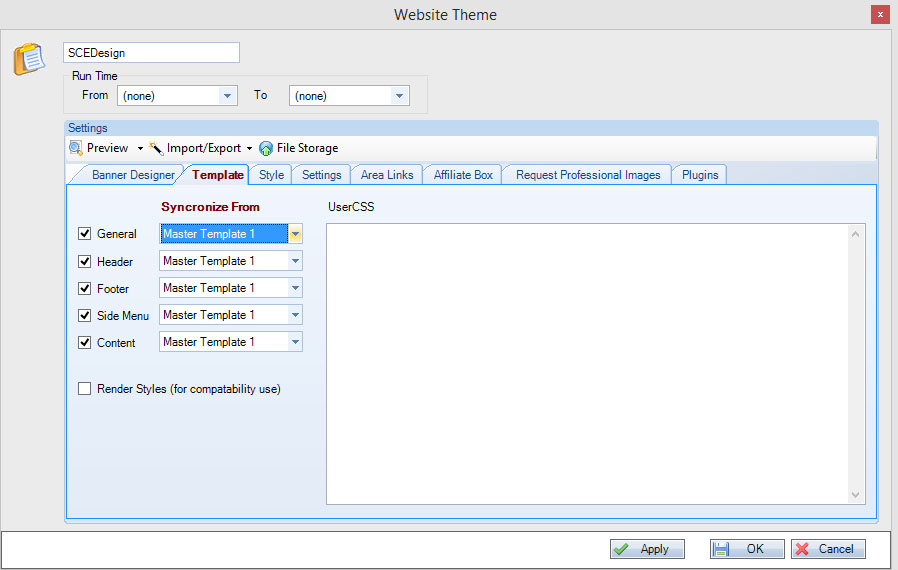 |
Once you have the above settings in place, your website will automatically start using the new Master template system.
|